⚡️ Taskflow Tuesday: March 18, 2025
A notification detox, a 5-minute brain dump, and a smarter way to organize—without overcomplicating.
👋 Hello!
This is issue #45 of Taskflow Tuesday, where I share 3 things to help you get digitally organized so you can focus on what truly matters.
📵 1. The 3-Day Notification Detox
Your phone isn’t the problem—your notifications are.
Every ding, badge, and popup hijacks your attention, pulling you out of deep work and making it harder to focus. The worst part? Even if you don’t check them immediately, your brain is still anticipating them. It’s like having someone tap you on the shoulder all day long.
Try this: For the next 3 days, turn off ALL non-essential notifications. That means:
✅ No social media alerts
✅ No email pings
✅ No breaking news updates
✅ No Slack or team notifications (unless absolutely required)
The only things that should get through are calls and texts from key people (spouse, family, business-critical contacts).
At first, you’ll feel like you’re missing something. But by the end of the 3 days, you’ll notice:
Less stress from constant digital noise.
More deep work time without interruptions.
Less impulse-checking of your phone.
If you like the change, keep it going—add notifications back only for what truly adds value.
✍️ 2. The 5-Minute Brain Dump Trick
Ever feel like your brain is juggling 100 things at once? That’s because it probably is. Mental clutter is just as overwhelming as digital clutter.
Before you start your day, take 5 minutes to write down everything floating around in your head—tasks, reminders, ideas, random thoughts. This helps you process what’s important before the day gets away from you.
Then, sort it out:
🔥 Urgent? Move it to your task manager (Todoist, Notion, etc.).
🎯 Important? Schedule it on your calendar.
🗑️ Random? Toss it (or file it if needed).
Getting thoughts out of your head and onto paper frees up mental space so you can focus on actual work instead of trying to remember everything.
Pro tip: Do this at the end of the day too so your mind is clear before bed.
🗂️ 3. The Hidden Power of “Just in Time” Organization
Most people think being organized means sorting everything perfectly upfront—creating elaborate folder structures, labeling every document, and making sure everything has a home before you even need it.
But what if that’s actually slowing you down?
Instead of pre-organizing everything (which often leads to overcomplicated systems you never actually use), try organizing only when you need something.
For example:
📂 Instead of spending an hour sorting old files, just file each document properly when you search for it.
📧 Instead of pre-labeling every email, just create a folder when you notice you need it.
🗂️ Instead of color-coding tasks, just group them when they start to feel unmanageable.
This approach—called Just in Time Organization—lets you stay flexible, avoid wasted effort, and keep things simple.
Want to work together?
👋 Let’s talk. I offer free 15-minute discovery calls where we’ll:
Identify your biggest digital clutter or productivity bottleneck.
Discuss simple systems to streamline your workflow.
See if 1:1 coaching is the right fit for you.
No pressure, no sales pitch—just real strategies to help you take back control.
That’s all for now! Have a great day. 👊🏼
David
😁 Enjoying the newsletter? Have a friend who would appreciate it as well? Click the button below and help me grow the Taskflow Tuesday community!
👇🏼 Thank you for your time and trust. If the newsletter no longer adds value, feel free to unsubscribe below. No worries, it's not for everyone.
💬 Is there a specific topic you want to see in future issues? Hit reply and let me know.

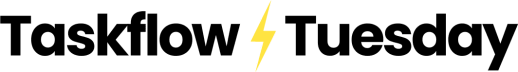


I always use the urgent/important matrix when I feel analysis paralysis! This weekend we rented a car with Apple play and no notifications came through while my phone was connected. It made reading entire articles so much easier with no distractions (while my partner drove)!
I like the idea of Just In Time organization, haven't considered that before!
Btw David, I don't know if you've seen this organization system before, but I just discovered one intended for creatives called Milanote. You should check it out if you haven't before.